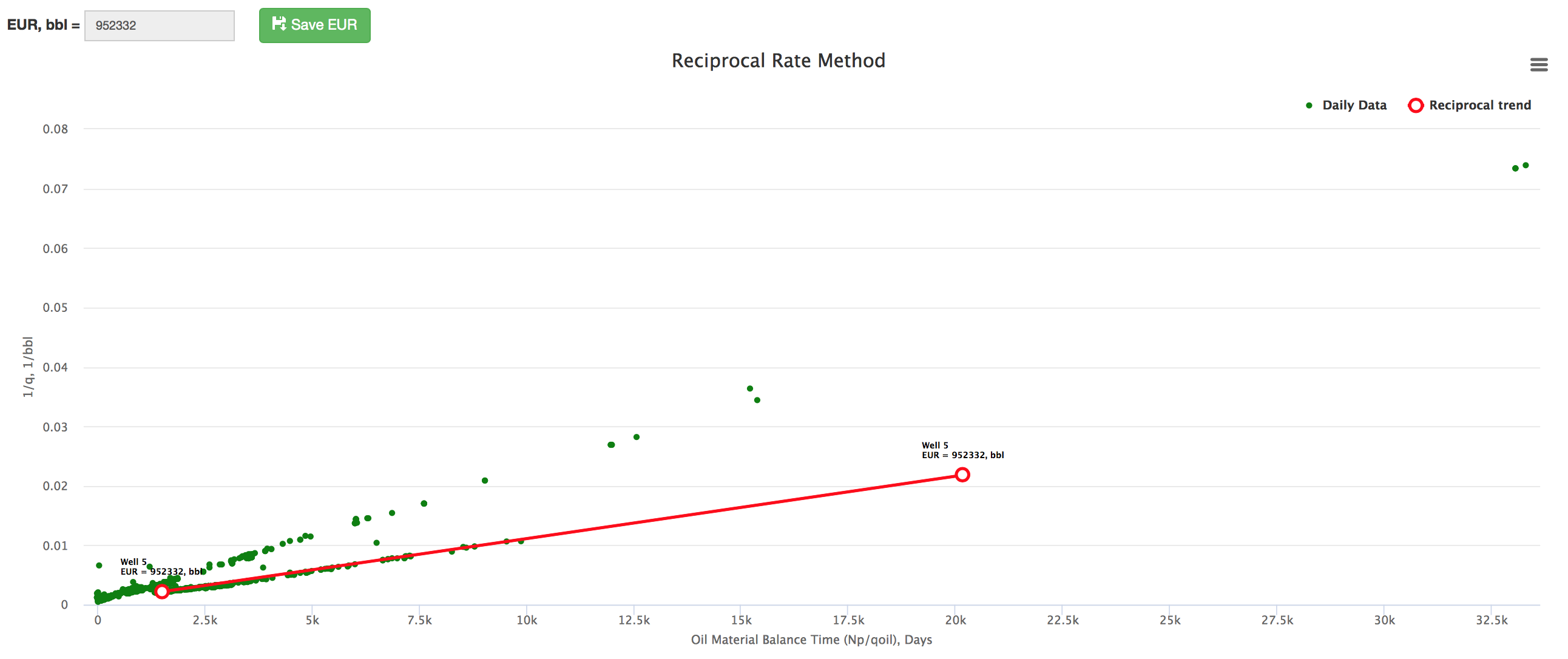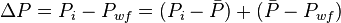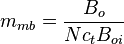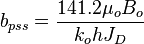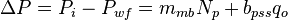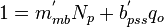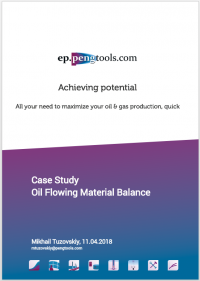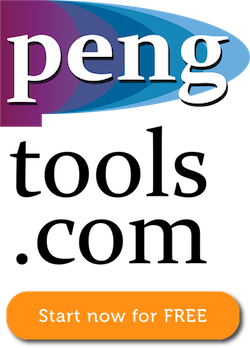Reciprocal Rate Method
Contents
Brief
Reciprocal Rate Method - is the method to estimate oil Wells and Reservoirs EUR using only rate-time production data[1] published in 2007 by Thomas Blasingame et al.
The methodology does presume that flowing well bottomhole pressures are approximately constant[1].
The interpretation technique is fitting the data points with the straight line to estimate the slope which gives EUR.
Math & Physics
The total pressure drop at the wellbore is:
Where:
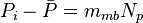 , is pressure drop due to depletion defined by the Oil Material Balance for black oil at P>Pb,
, is pressure drop due to depletion defined by the Oil Material Balance for black oil at P>Pb,
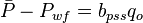 , is pressure drop due to Darcy's law
, is pressure drop due to Darcy's law
Where:
The total pressure drop at the wellbore now can be rewritten as:
Dividing both sides by the assumed constant: 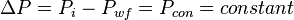 [1]:
[1]:
As the flowrate decreases to zero (i.e., qo → 0)[1]:
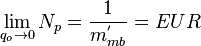
Therefore a plot of 1/qo versus Np/qo yields a straight-line trend where the slope of the line is inversely proportional to the EUR[1].
Discussion
Reciprocal Rate Method can be applied to estimate:
Case Study
This Case Study demonstrates the application of the Oil Flowing Material Balance engineering technique using the E&P Portal.
The Study is based on the oil well from a field in West Siberia, Russia.
It is shown how to:
- Input the data to the E&P Portal;
- Apply the Oil FMB to estimate the well's STOIIP and JD;
- Save and export the analysis results.
All the input data is attached to the Case Study for the reference.
Download the input well production data (csv)
Workflow
- Upload the data required
- Open the Reciprocal Rate Method tool here
- Fit data with the red trend line
- Calculate the slope of the line and EUR
- Save the Reciprocal Rate Method model
- Move to the next well
Data required
- Create Field here
- Create or Upload Reservoirs here
- Input the Reservoirs GIIP and STOIIP here
- Create or Upload PVT (SG, Pi, Ti) here
- Upload Wells
- Create or Upload Wells Perforations here
- Create or Upload kh and JD here
- Upload Daily Measures
In case you need to calculate the flowing bottomhole pressure from the wellhead pressure:
- Calculate the flowing bottomhole pressures using BHP Calculator
- Export flowing bottomhole pressures to Daily Measures here
In case you want to add the static reservoir pressures on the FMB Plot:
- Create or Upload the static reservoir pressures, here
- Calculate Monthly Measures from the Daily Measures using Monthly Data Calculator
Nomenclature
 = oil formation volume factor, bbl/stb
= oil formation volume factor, bbl/stb = initial oil formation volume factor, bbl/stb
= initial oil formation volume factor, bbl/stb = reservoir constant, inverse to productivity index, psia/stb/d
= reservoir constant, inverse to productivity index, psia/stb/d = reservoir constant, inverse to productivity index, 1/stb/d
= reservoir constant, inverse to productivity index, 1/stb/d = total compressibility, psia-1
= total compressibility, psia-1 = dimensionless productivity index, dimensionless
= dimensionless productivity index, dimensionless = oil permeability times thickness, md*ft
= oil permeability times thickness, md*ft = slope term, psia/stb
= slope term, psia/stb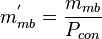 = slope term, 1/stb
= slope term, 1/stb = stock tank oil initially in place, stb
= stock tank oil initially in place, stb = cumulative oil production, stb
= cumulative oil production, stb = average reservoir pressure, psia
= average reservoir pressure, psia = initial pressure, psia
= initial pressure, psia = constant, psia
= constant, psia = well flowing pressure, psia
= well flowing pressure, psia = oil rate, stb/d
= oil rate, stb/d
Greek symbols
 = oil viscosity , cp
= oil viscosity , cp