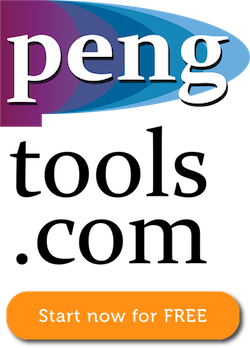Difference between revisions of "Category: Subsurface"
From wiki.pengtools.com
(→Subsurface) |
(→Subsurface) |
||
| Line 7: | Line 7: | ||
[[:Category:Subsurface | Subsurface]] is [[:Category:E&P Portal | E&P Portal]] module which collects, stores, organizes and visualizes essential E&P Data. | [[:Category:Subsurface | Subsurface]] is [[:Category:E&P Portal | E&P Portal]] module which collects, stores, organizes and visualizes essential E&P Data. | ||
| − | [[:Category:Subsurface | Subsurface]]module provides fit for purpose E&P database with associated workflows to handle E&P data flow and perform analysis required. | + | [[:Category:Subsurface | Subsurface]] module provides fit for purpose E&P database with associated workflows to handle E&P data flow and perform analysis required. |
Revision as of 12:39, 26 December 2017
Contents
Subsurface
Subsurface is E&P Portal module which collects, stores, organizes and visualizes essential E&P Data.
Subsurface module provides fit for purpose E&P database with associated workflows to handle E&P data flow and perform analysis required.
Workflow
- Upload required data
- Completions check
- Group Reservoirs to Objects if needed
- Review Performance Plots
- Identify Reservoirs / Objects with performance gaps
- Apply the Mature Water Flood Analysis if needed
- Identify the actions required to enhance Reservoirs / Objects production and recovery
- Calculate the Reservoirs / Objects production and recovery forecasts
- Execute
Repeat the steps routinely (monthly, quarterly, half year).
Data required
- Create Field here
- Upload Wells
- Create or Upload Reservoirs here
- Upload Monthly Measures here
- Input the Reservoirs reserves and other data here
- Create or Upload PVT (SG, Pi, Ti) here
In case you need to calculate the Monthly Measures from the Daily Measures:
- Upload Wells
- Upload Daily Measures
- Calculate the Monthly Measures using Monthly Measures Calculator
Pages in category "Subsurface"
The following 6 pages are in this category, out of 6 total.