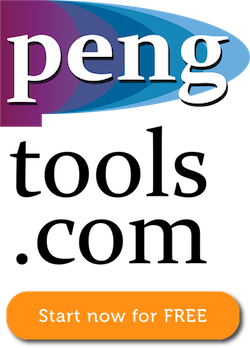Category: FracDesign
Contents
Brief
fracDesign is a decision making tool for designing a hydraulic fracture treatment. For the given set of reservoir, fluid and proppant properties the design process produces the pumping schedule which will create the optimal fracture geometry to achieve maximum well’s productivity.
Main features
1. PKN and KGD fracture geometry models 2. optiFrac workflow on fracture geometry optimization 3. Slurry concentration versus time pumping schedule as plot and table 4. Fracture length and width profiles vs time plots 5. Net pressure profiles vs time as plot and table 6. Practical pumping constrains and Fracture tuning options 7. Detailed output table with calculated fracture design parameters 8. Sensitivity option with benchmark to potential 9. Simulation mode: calculating the fracture geometry from the given pumping schedule
Interface features
1. "Default values" button resets input values to the default values. 2. Switch between Metric and Field units. 3. Save/load models to the files and to the user’s cloud. 4. Export pdf report containing input parameters, calculated values and the chart. 5. Share models to the public cloud or by using model’s link. 6. Continue your work from where you stopped: last saved model will be automatically opened. 7. Download the chart as an image or data and print (upper-right corner chart’s button).
Pages in category "FracDesign"
The following 8 pages are in this category, out of 8 total.