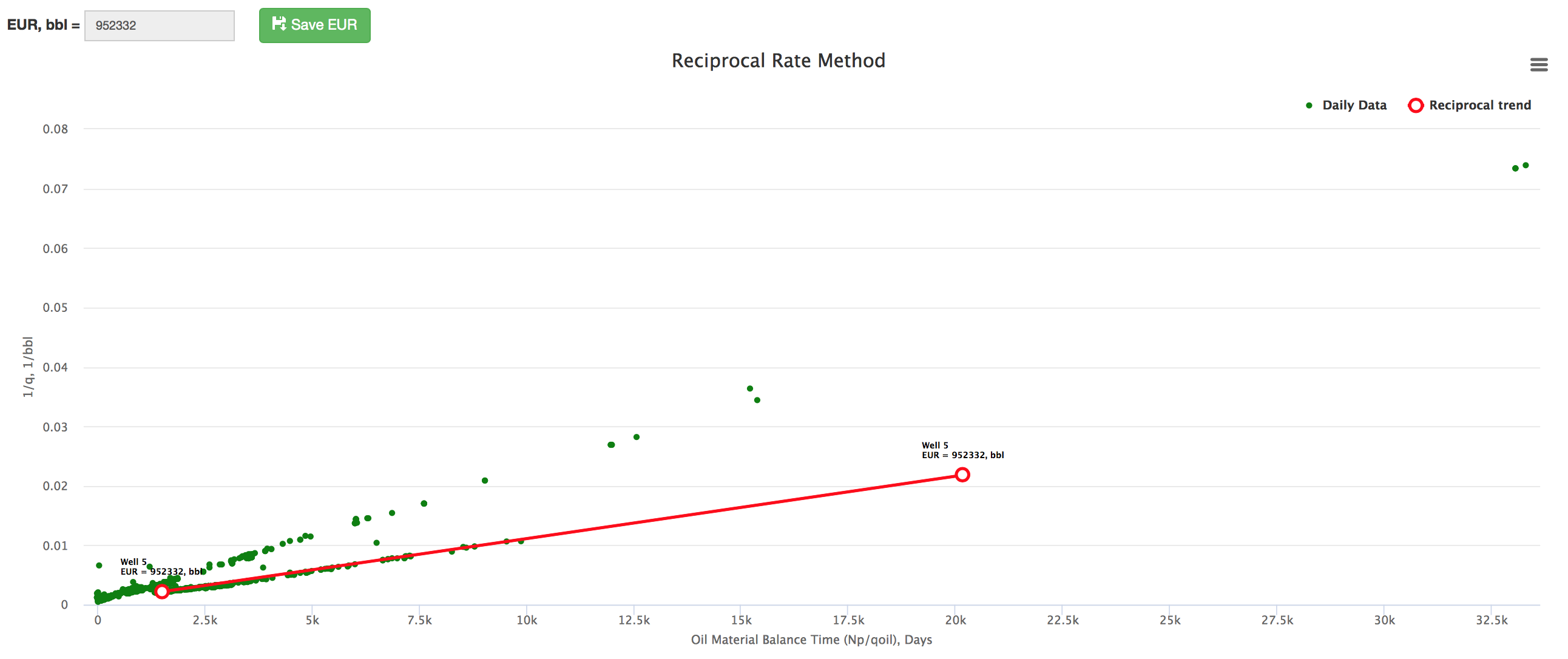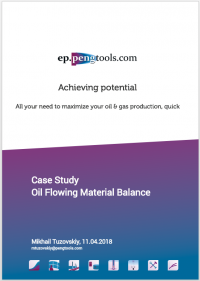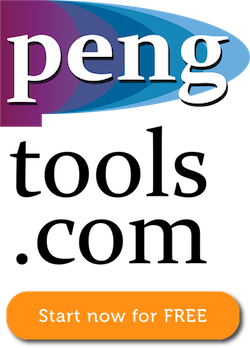Difference between revisions of "Reciprocal Rate Method"
| Line 12: | Line 12: | ||
== Math & Physics == | == Math & Physics == | ||
| + | ==Discussion== | ||
| + | |||
| + | [[Oil Flowing Material Balance]] can be applied to: | ||
| + | *single well | ||
| + | *multiple wells producing from the same [[Reservoirs| Reservoir]]. | ||
| + | |||
| + | The X axis on the [[Oil Flowing Material Balance]] Plot can be selected as: | ||
| + | *[[Well]] cumulative | ||
| + | *[[Reservoirs| Reservoir]] cumulative | ||
| + | |||
| + | Note what [[Oil Flowing Material Balance]] accounts for the changing PVT properties of the oil with pressure. | ||
| + | |||
| + | ==Case Study== | ||
| + | This Case Study demonstrates the application of the [[Oil Flowing Material Balance]] engineering technique using the [[:Category:E&P Portal | E&P Portal]]. | ||
| + | |||
| + | The Study is based on the oil well from a field in West Siberia, Russia. | ||
| + | |||
| + | It is shown how to: | ||
| + | *Input the data to the [[:Category:E&P Portal | E&P Portal]]; | ||
| + | *Apply the [[Oil Flowing Material Balance|Oil FMB]] to estimate the well's STOIIP and [[JD]]; | ||
| + | *Save and export the analysis results. | ||
| + | |||
| + | All the input data is attached to the Case Study for the reference. | ||
| + | |||
| + | [[File:oilFMB_Case_Study.png|200px |link=https://wiki.pengtools.com/images/4/47/OilFMB_CaseStudy.pdf ]] | ||
| + | |||
| + | [[Media:oilFMB_CaseStudy.pdf|Download Case Study (pdf)]] | ||
| + | |||
| + | [[Media:well 8 daily data.csv|Download the input well production data (csv)]] | ||
| + | |||
| + | ==Workflow== | ||
| + | # Upload the data required | ||
| + | # Open the [[Oil Flowing Material Balance]] tool [https://ep.pengtools.com/matbal/flowing-material-balance/oil here] | ||
| + | # Estimate the '''N''' (red line X-axis intercept) | ||
| + | # Calculate the average reservoir pressure <math> \bar{P}</math> based on '''N''', known production data and using [[Oil Material Balance]] equation | ||
| + | # Calculate the <math> {J_D}_{norm}</math> | ||
| + | # Calculate the <math> {N_p}_{norm}</math> | ||
| + | # Plot the orange <math> {J_D}_{norm}</math> vs <math> {N_p}_{norm}</math> line: | ||
| + | # Change the '''N''' to match the orange line with the red one | ||
| + | # Change the gray [[JD]] line Y-axis intercept to match the changing [[JD]] | ||
| + | # Save the [[Oil Flowing Material Balance]] model | ||
| + | # Move to the next well | ||
| + | |||
| + | == Data required == | ||
| + | |||
| + | {{Data required for Gas Flowing Material Balance}} | ||
| + | |||
| + | == Nomenclature == | ||
== References == | == References == | ||
Revision as of 17:03, 28 May 2018
Contents
Brief
Reciprocal Rate Method - is the method to estimate oil Wells and Reservoirs EUR using only rate-time production data[1] published in 2007 by Thomas Blasingame et al.
The methodology does presume that flowing well bottomhole pressures are approximately constant[1].
The interpretation technique is fitting the data points with the straight line to estimate the slope which gives EUR.
Math & Physics
Discussion
Oil Flowing Material Balance can be applied to:
- single well
- multiple wells producing from the same Reservoir.
The X axis on the Oil Flowing Material Balance Plot can be selected as:
Note what Oil Flowing Material Balance accounts for the changing PVT properties of the oil with pressure.
Case Study
This Case Study demonstrates the application of the Oil Flowing Material Balance engineering technique using the E&P Portal.
The Study is based on the oil well from a field in West Siberia, Russia.
It is shown how to:
- Input the data to the E&P Portal;
- Apply the Oil FMB to estimate the well's STOIIP and JD;
- Save and export the analysis results.
All the input data is attached to the Case Study for the reference.
Download the input well production data (csv)
Workflow
- Upload the data required
- Open the Oil Flowing Material Balance tool here
- Estimate the N (red line X-axis intercept)
- Calculate the average reservoir pressure
 based on N, known production data and using Oil Material Balance equation
based on N, known production data and using Oil Material Balance equation - Calculate the

- Calculate the

- Plot the orange
 vs
vs  line:
line: - Change the N to match the orange line with the red one
- Change the gray JD line Y-axis intercept to match the changing JD
- Save the Oil Flowing Material Balance model
- Move to the next well
Data required
- Create Field here
- Create or Upload Reservoirs here
- Input the Reservoirs GIIP and STOIIP here
- Create or Upload PVT (SG, Pi, Ti) here
- Upload Wells
- Create or Upload Wells Perforations here
- Create or Upload kh and JD here
- Upload Daily Measures
In case you need to calculate the flowing bottomhole pressure from the wellhead pressure:
- Calculate the flowing bottomhole pressures using BHP Calculator
- Export flowing bottomhole pressures to Daily Measures here
In case you want to add the static reservoir pressures on the FMB Plot:
- Create or Upload the static reservoir pressures, here
- Calculate Monthly Measures from the Daily Measures using Monthly Data Calculator
Nomenclature
References
- ↑ 1.0 1.1 Blasingame, Thomas Alwin; Ilk, Dilhan; Reese, Parker D. (2007). "Estimation of Reserves Using the Reciprocal Rate Method"
 (SPE-107981-MS). Society of Petroleum Engineers.
(SPE-107981-MS). Society of Petroleum Engineers.