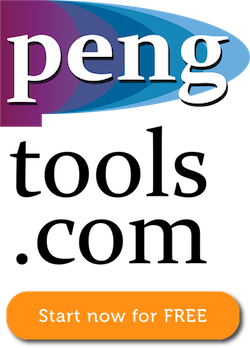Upload Wells
From wiki.pengtools.com
Brief
Wells are uploaded to the E&P Portal here.
Workflow
- Prepare a csv file with the data
- csv file example in METRIC units UploadDailyMeasuresMETRIC.csv
- csv file example in FIELD units UploadDailyMeasuresFIELD.csv
- Select the file in the dialog
- Chose the Upload type (Merge / Do not overwrite)
- Select the File header (File with header / File without header)
- Select the columns you want to upload
- Click upload
In case you have issues contact us at support@pengtools.com
Required columns
- Date
- Field
- Well
- Well Uptime
Quick select last templates
Once you've uploaded the data, the system saves your columns selection.
To repeat the upload you can select your previously used template.