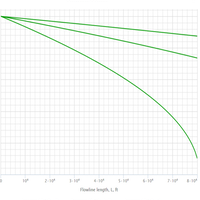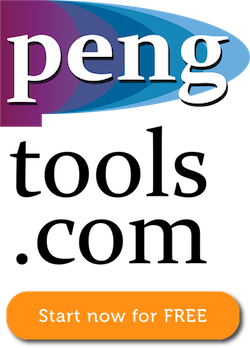Difference between revisions of "SPipe"
From wiki.pengtools.com
| Line 6: | Line 6: | ||
== Typical applications include == | == Typical applications include == | ||
| − | + | * Estimation of flowrate with defined pressures at inlet and outlet | |
| − | + | * Estimation of inlet and outlet pressures for achieving target flowrate | |
| − | + | * Selection of pipeline size | |
| − | + | * Estimation of mixture velocity | |
== Main features== | == Main features== | ||
| − | + | * Plot of pressure profile vs length | |
| − | + | * Result table with pressure, velocity and hold-up | |
| − | + | * Sensitivity analysis | |
| − | + | * Using prepared PVT models | |
| − | + | * Account for elevation | |
| Line 26: | Line 26: | ||
<div style="margin-left:220px"> | <div style="margin-left:220px"> | ||
| − | + | * Save and share references to saved models with colleagues | |
| − | + | * Last saved model on current computer and browser is automatically opened | |
| − | + | * Choose between Metric units and US oilfield units. | |
| − | + | * Save as image and print plot by means of chart context menu (button at the upper-right corner of chart) | |
| − | + | * Download report in pdf format containing input parameters, calculated values and plot | |
| − | + | * Select and copy results to Excel or other application | |
</div> | </div> | ||
Revision as of 11:03, 5 December 2016
Contents
Short description of sPipe tool
sPipe is a simple surface pipeline sizing tool. It calculates pressure drop in oil, gas or water flowlines. Featuring multiphase flow correlations and sensitivity analysis.
Typical applications include
- Estimation of flowrate with defined pressures at inlet and outlet
- Estimation of inlet and outlet pressures for achieving target flowrate
- Selection of pipeline size
- Estimation of mixture velocity
Main features
- Plot of pressure profile vs length
- Result table with pressure, velocity and hold-up
- Sensitivity analysis
- Using prepared PVT models
- Account for elevation
Interface features
- Save and share references to saved models with colleagues
- Last saved model on current computer and browser is automatically opened
- Choose between Metric units and US oilfield units.
- Save as image and print plot by means of chart context menu (button at the upper-right corner of chart)
- Download report in pdf format containing input parameters, calculated values and plot
- Select and copy results to Excel or other application
References
| Type of problem | Correlation | Reference |
|---|---|---|
| Oil and water flow | Beggs and Brill | Brill, J.P. and Mukherjee, H. 1999. Multiphase Flow in Wells. SPE Monograph, Vol. 17, Society of Petroleum Engineers, Richardson, TX. |
| Dry gas flow | Adopted multi-step Cullender and Smith | Cullender, M.H. and Smith, R.V. 1956. Practical Solution of Gas-Flow Equations for Wells and Pipelines with Large Temperature Gradients. Trans., AIME 207: 281. |