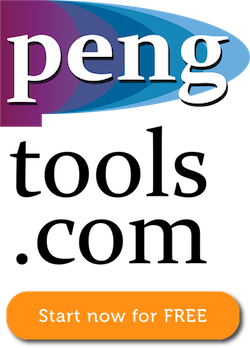Difference between revisions of "PVT tool"
From wiki.pengtools.com
| Line 10: | Line 10: | ||
| − | Interface features: | + | == Interface features: == |
* "Default values" button resets input values to the default values. | * "Default values" button resets input values to the default values. | ||
* Switch between Metric and Field units. | * Switch between Metric and Field units. | ||
Revision as of 11:21, 14 November 2016
Short Description
PVT tool calculates properties of oil, gas and water for oil or gas wells using a set of black-oil correlations.
Main features:
- Plots of PVT properties vs pressure at reservoir temperature.
- Output section contains values under reservoir conditions.
- Results section contains values under standard conditions and at pressures between surface atmospheric and reservoir at reservoir temperature
Interface features:
- "Default values" button resets input values to the default values.
- Switch between Metric and Field units.
- Save/load models to the files and to the user’s cloud.
- Export pdf report containing input parameters, calculated values and plots of the PVT properties.
- Share models to the public cloud or by using model’s link.
- Continue your work from where you stopped: last saved model will be automatically opened.
- Download the chart as an image or data and print (upper-right corner chart’s button).
- Export results table to Excel or other application.